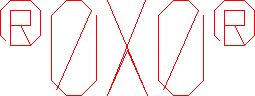 |
|
|
|
|
Below are the default controls. To change your control settings, run "r0x0rControls" from the r0x0r selection in the Start Menu. If you want to be able to switch back and forth between control sets, you can save your custom controls in different files and then select them from in the game |
|
|||||||||||||||||||||||||||||
|
* To aim the ship with the mouse, Move the mouse around in a circle. It takes some getting used to but it quickly becomes natural. ** To aim the ship with a joystick, simply push the joystick in the direction you want the ship to face. If the joystick is specified as a game pad, the left/right on the D-pad will turn the ship left and right. |
|||||||||||||||||||||||||||||