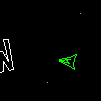 |
||||||||||||||
|
|
||||||||||||||
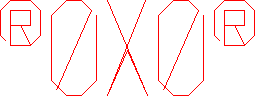 |
||
|
General info about editing for r0x0r Changing/adding/creating your own weapons Making "2do" graphics for r0x0r Putting stuff together into a theme | ||
|
General info about editing for r0x0r |
||
|
r0x0r was designed from the beginning with editing in mind. Because of this, all the data files are arranged in a certain way, and easily accessed with common programs. Everything uses plain-text format (except the sounds, of course) so you can do your own editing with notepad if it comes down to it. Also, in each folder there is a txt file explaining the file specs of the type(s) of files contained in that folder. If you plan on making something for others to use, it is strongly suggested that you distribute it as a theme. r0x0r themes are very easy to make, they avoid the hassle of having to permanently change your existing r0x0r setup, and they make it easy for users to switch between different types of gameplay from the menu. Please give the Themes section a quick glance before starting any editing. A couple of small apps are available to help in the editing process, but most of the editing is easily done in notepad. The only things that were too much of a pain to do without a specialized app were the 2-d line art graphics and junk trees. For those, you can grab the 2do editor and junk editor here. If you are interested in making your own editing tools for r0x0r, the specs are all there, and you are welcome to make and distribute editors. When creating your own stuff, keep in mind that the stuff that came with r0x0r is designed to not bog down the computer with extraneous stuff:
-When making weapons, keep in mind how many bullets from your weapon are going to be in the air at a time. Each bullet must be checked for collisions against each junk piece and each ship. Use common sense here... -When making explosions, keep in mind that this explosion will rarely be the only one on the screen, and that there is a limit of 200 explosions at a time. Also pay attention to stuff that affects the 'fun' factor, which is even more important than how 'pretty' something is. If that weren't true, you wouldn't be playing r0x0r...
-Use the slowmo and shaking effects sparingly. It's only interesting if it happens occasionally, not constantly. Oh, and of course it is a good idea to keep a backup of anything you want to change, so that it's easy to change it back at any time. |
||
|
Making your own Junk |
||
|
To make junk, grab the junk editor. Instructions on how to use the junk editor are included in the zipfile. It's pretty easy and you should be making your own junk in no time. For those of you that are interested in how the junk works, here's an explanation: r0x0r's junk consists of a tree-like list of pieces. The idea here was to make it so that pieces break into smaller pieces that actually look like they came from the bigger piece. This requires each "parent" piece to hold a list of "children." It also requires each child piece to know where (in relation to the parent) it is going to start out. Otherwise they all either start out at the center of the parent, which looks bad, or their centers of rotation are way off, which plays horribly. The junk editor was designed to manage all this stuff. I made the first few junk trees with notepad, graph paper, and a large amount of scrap paper for offset calculations and tree diagrams, and highly recommend that you don't try the same unless you enjoy pulling out your hair. :) |
||
|
Creating, adding, and changing weapons |
||
|
The weapons in r0x0r consist of several parts. You should have a general idea of what your weapon is going to be like before you start editing. Here is a list of what to keep in mind when coming up with a weapon:
-The weapon data. This determines how many shots you get, how fast you can fire, what angles the bullets fire at, what sounds are played when fired, which slot it takes (primary, secondary, or powerup) etc... -The bullet graphic. This is the picture for each bullet fired. -The bullet data. Info such as how fast the bullet can go, whether or not it's guided, how much it accelerates on its own, whether it explodes on impact or expiration, etc... -What sounds it will make. These include picking up the weapon, loading it, firing it, and impact/explosion sounds. -What explosions might be needed, if any. Will they be just for looks, or will they do damage themselves? When you are ready to make/edit your own weapons, go into r0x0r's weapons folder and take a look at the text files in there. You should read through WeaponsFileDescription.txt and BulletFileDescription.txt to get an idea of what can be done with weapons. Then you can simply open your new weapon with notepad and use the data in those txt files to guide you through the process. It's recommended to copy an existing weapon's files over to use as a template. | ||
|
Making r0x0r's 2do graphics |
||
|
It is recommended that you use the 2do editor to create line art for r0x0r. This will save you the trouble of having to draw it all out on graph paper and translate all the verts into a text file. The 2do editor will create line art data, which can then either be saved to a file, or copied from the editor's text window and pasted into the appropriate file. Since this type of graphic is present in many types of r0x0r's files, you will need to create your graphics in the editor and then paste this data into the graphics section of the data file you wish to add it to. Fortunately, the graphic is always the first thing in any file for r0x0r, so you can simply open the file, paste the new graphic over the old one, and be on your way. :) The 2do specification is quite simple, which consists of a number, which specifyies the number of vertices, followed by the list of XY coordinates. If for some reason you need to make your own by hand, simply follow the format used in the file you are editing. | ||
|
Rally track editing |
||
|
To make rally tracks for r0x0r, download the editing package. This includes the Junk editor, the 2do editor, and the Track editor. r0x0r tracks consist of several items:
-The checkpoints. This includes the start/finish line. The checkpoints must be crossed by the racers in the correct order. Each checkpoint is just a line that must be crossed by the center of the ship. -The AI paths. These are a series of dots that guide the AI racers around the track. It takes some tweaking to get the paths set to where the AI racers will present a good player with a challenge. While testing these, it will be necessary to go in and out of the game, so it is highly recommended that you register r0x0r before attempting any serious track editing, unless you really enjoy that demo screen. For registered users, there is also a command line switch that allows you to skip the startup screen to load the game much quicker, and displays visual debugging data to help you see how the ships are reacting to your paths. -Other race parameters. These include number of laps, whether or not ships can wrap around the screen, etc... More detailed instructions on how to use the track editor are included with the editing package. | ||
|
Editing Sounds for r0x0r |
||
|
r0x0r's sounds are all standard wav files and can be viewed or edited with any standard sound application. They can be 22-44KHz, and must be 16-bit mono. | ||
|
GameStyles and Controls Sets |
||
|
If the custom stuff you are making for r0x0r is best used with a different set of options, it is recommended that you create a custom GameStyle to go with your new additions. For details about all the options available, see the FAQ's Options section. Once you have created your GameStyle, you can then include the whole package in a theme, which will make it more easy for players to use your mode without having to permanently and irreversibly modify their default r0x0r setup. | ||
|
Putting it all together in a Theme |
||
|
Once you have everything you want to include in your new addon, you can package it as a theme and make it available to other r0x0r players. A theme is simply a way to replace selected stuff within the game without having to overwrite the existing files. When r0x0r loads a theme, it checks for files inside the themed folders first. If it finds what it needs there, it will load that. Otherwise it will load any missing stuff from the regular r0x0r folders. To create your own theme, first create a new folder inside the r0x0r folder. Name it whatever you are going to call your theme. For example, if you are making a Christmas theme, name the folder Christmas. Now open the file called "r0x0rThemes.txt" and add a new line to the file: "ChristmasDescription","ChristmasName" where Name is the folder you created, and description is the text that will appear in the menu when selecting your theme. Once you have done that, you need to go inside your theme folder and create a new folder for each type of thing that you're going to replace. For example, if you're going to make all new junk, create a folder in Christmas called junk. When you are ready to distribute your theme, download the ThemeInstaller package. The instructions there will show you how to quickly and easily package your theme for distribution. | ||
|
Editing FAQ |
||
|
Q: How do I... ? Q: If I make a bunch of themes and stuff for r0x0r, will it be compatible with future versions? Q: I made something for r0x0r, can you put it on your website? Q: Ok, I found a place that hosts free websites. How do I make my website? |
||